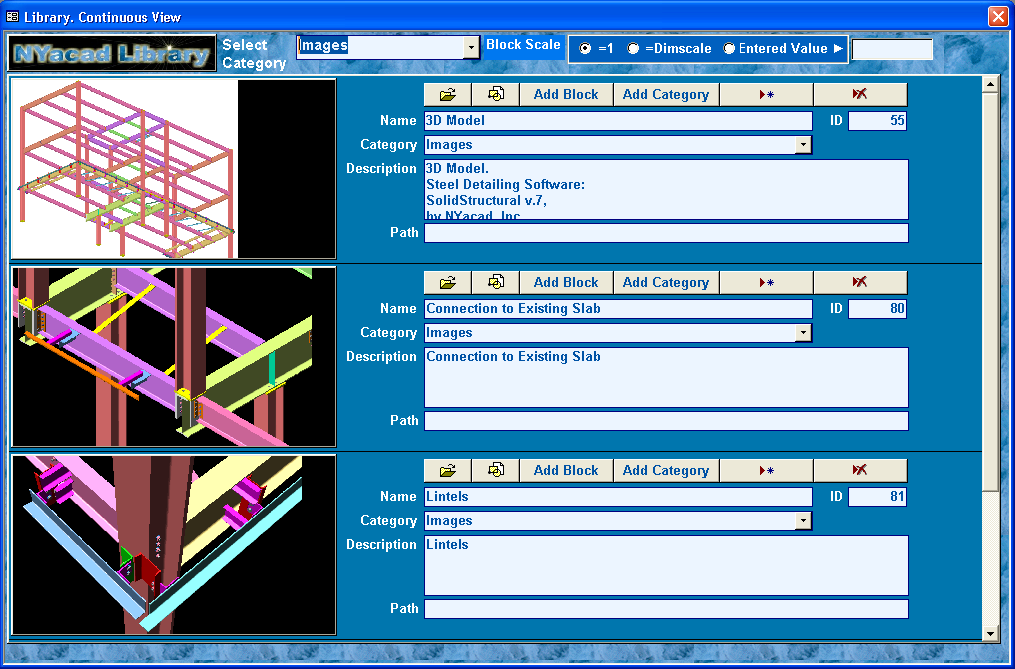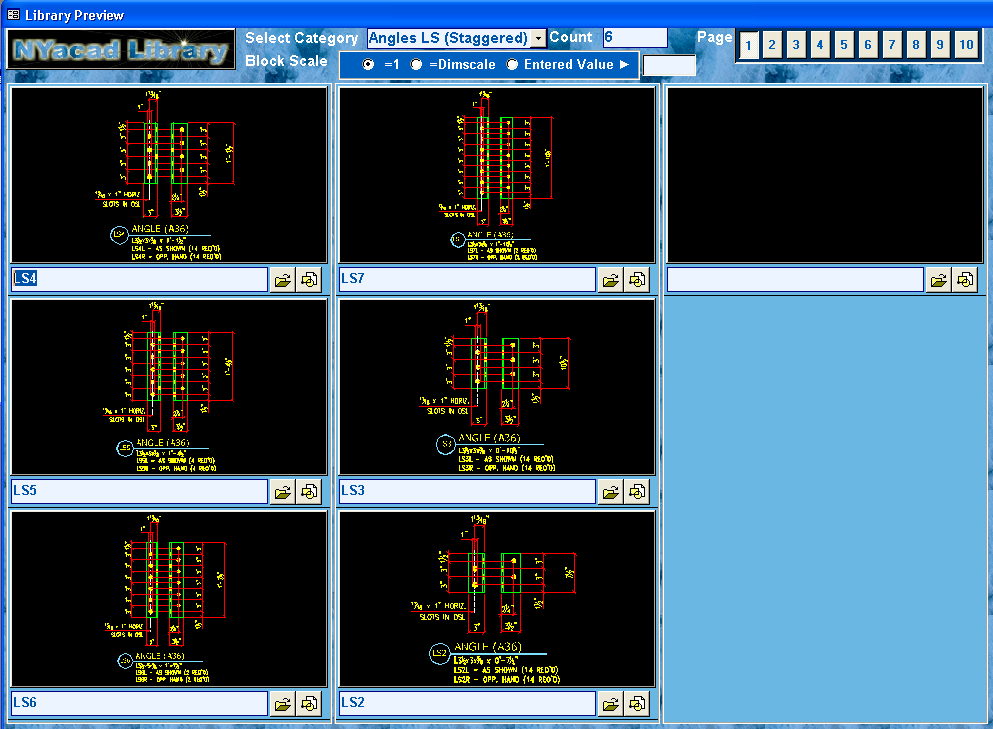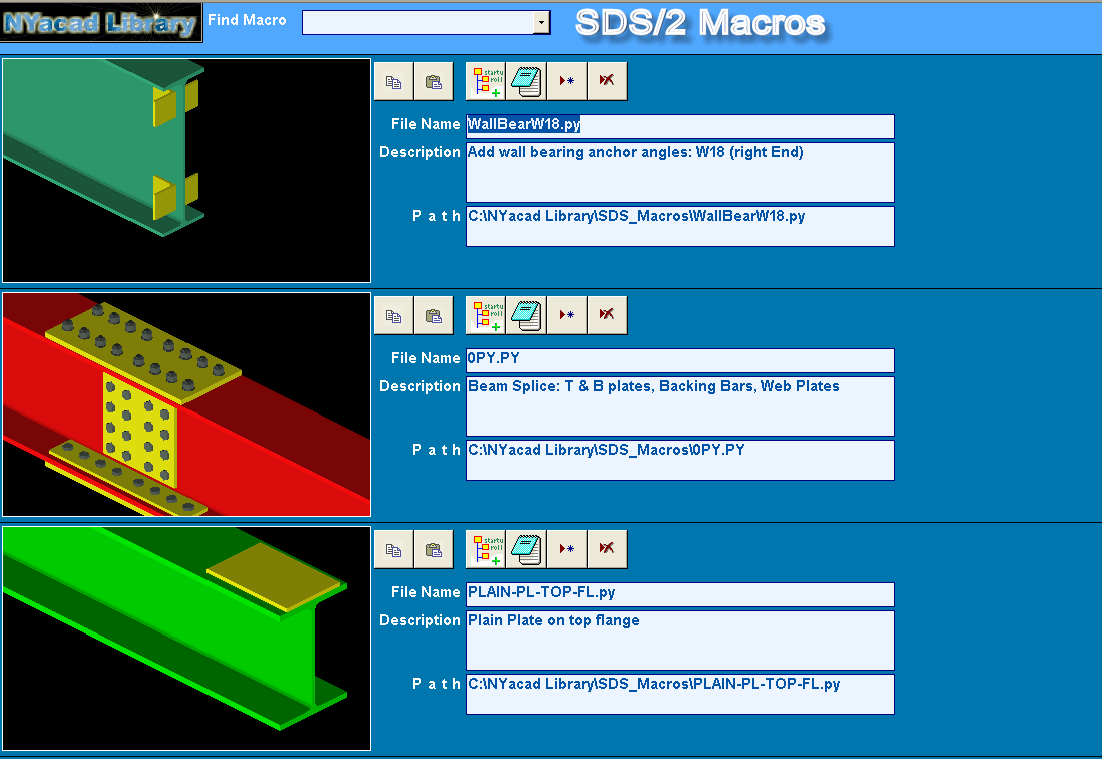|
Organize
your own Library of AutoCAD Blocks, SDS/2 Macros, Images, and Annotations |
 |
 |
 Play
Movies:
Play
Movies:
Add Block in Library
Edit and Run SDS/2 Macro
Contents:
2.2. Main Form
2.3. Single View Form
2.4. Continuous View Form
2.5. Multiple View Form
2.6. SDS/2 Macros
1.
Overview
NYacad Library
is a MS Access Database for organizing your own Library of
AutoCAD Blocks,
Drawings and
Annotations;
Images;
SDS/2 Macros, Assemblies and
Standard details. Main features of the
program:
- Add
in Database Images of any objects from AutoCAD, SDS/2, Image Editors and Text
Editors (Microsoft Paint, Microsoft Photo Editor, MS Word etc.)
-
Create CAD blocks as *.dwg files
-
Store objects by categories
-
Preview Slides (Images) using forms: Single view (one slide on screen),
Continuous view (3 slides) and Multiple view (9 Slides on screen)
-
Change size mode of slide (image): zoom or clip
-
Create library of SDS/2 Macros. Options: add corresponding slides, edit Python
files and run macro (transferring name of Python file though clipboard to open
file window of SDS/2)
- Open
CAD blocks files for editing
-
Insert blocks
- Fast
Search in Library by name or description
- Copy
into clipboard or Paste from it Images or Text.
2. Using
NYacad Library
2.1 Start program
Double
click on icon  on
your desktop. Or go to folder
C:\NYacad Library
and open file
NYacad Library.mde
on
your desktop. Or go to folder
C:\NYacad Library
and open file
NYacad Library.mde
2.2 Main Form
When
you start application, main form pops up.
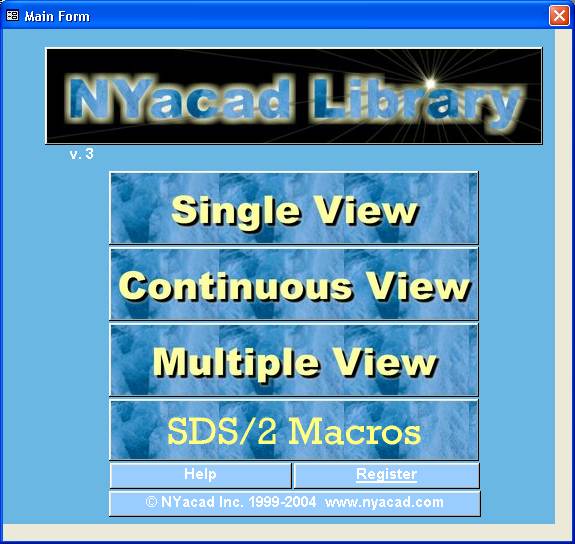
From
this form you can get an access to other forms in application, Help file and
open register form (if you decide to buy this product).
2.3 Single View
This
form has maximum functionality. To use this form AutoCAD must be running.
Options:
-
Add block.
Click on the corresponding button. Switch in AutoCAD window (if it is not
active). You will be prompted to give a name for new block. Next, select
insertion point and select objects on the screen. Selected objects (new block)
will be transferred in new ACAD file, where you have to pick two corners of
rectangle area you wish to show in library. Last step: select category for new
block and add description.
-
Size mode.
Two options are available: zoom and
clip. Zoom (default) displays the entire
object, resizing it as necessary without distorting the proportions of the
object. This setting may leave extra space in the control, if the control is
resized. Clip Displays the object at actual size. If the object is larger than
the control, its image is clipped on the right and bottom by the control's
borders.
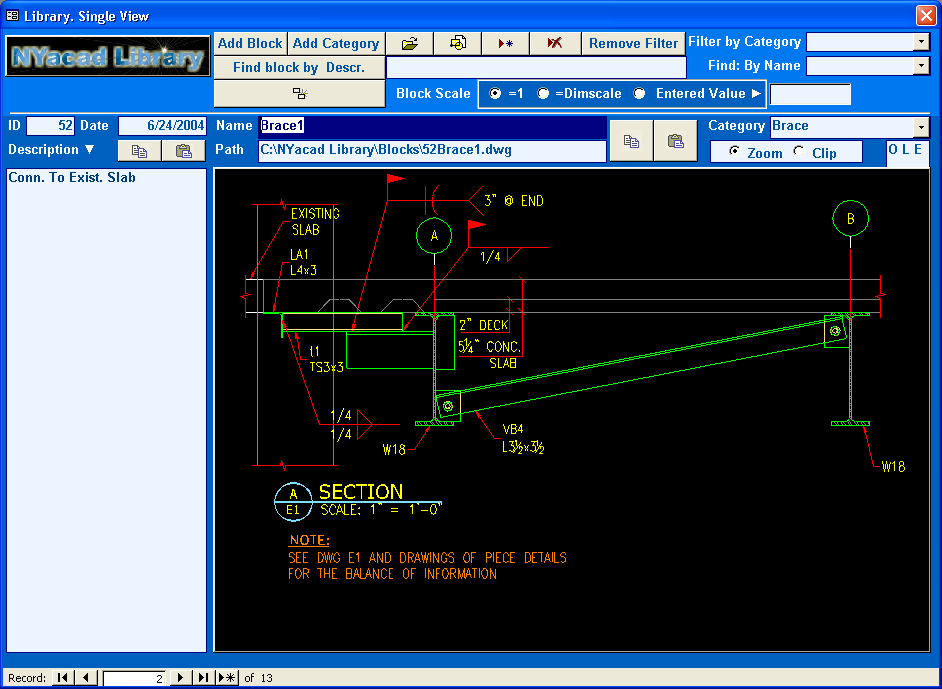
-
Open Block
(ACAD drawing). Click on
 button
to open drawing of block, if you need to preview or edit block. If you wish,
you can update the image of block in library. Just select area in AutoCAD,
press Ctrl+C. Next switch to library and press button
button
to open drawing of block, if you need to preview or edit block. If you wish,
you can update the image of block in library. Just select area in AutoCAD,
press Ctrl+C. Next switch to library and press button  above
OLE field.
above
OLE field.
-
Insert
Block. Specify
the scale of inserted block. Click on
 button.
button.
-
Add Image.
Go to
new record (button
 ).
Open any Image file using Image editor program (e.g. Photo Editor). Select all
(or part of the image), press Ctrl+C. Next switch to library and press button
).
Open any Image file using Image editor program (e.g. Photo Editor). Select all
(or part of the image), press Ctrl+C. Next switch to library and press button  above
OLE
field. Assign name, select category, choose mode size and add description.
above
OLE
field. Assign name, select category, choose mode size and add description.
-
Add category.
Click
on the corresponding button. In opened form (see picture below) you add new
category and press button
‘Close’.
In ‘Add Category’ form you can also edit names of existing
categories; delete category (all blocks or images of that category will
be removed from database)
-
Description.
Use
this field for storing descriptions of blocks, annotations or any text items.
Select text from ACAD text (Mtext) editor or other text editors (e.g. MS
Word), press Ctrl+C and and click on button
 above
Description
field. If you need to use annotation from Library, find annotation and send
contents of
Description
field into clipboard by pressing button
above
Description
field. If you need to use annotation from Library, find annotation and send
contents of
Description
field into clipboard by pressing button  .
.
Then Paste text from
clipboard into ACAD text (Mtext) editor or other text editors.
·
Duplicate
record. Click on
button 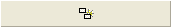 to
add new record in library. All values of fields will be copied in new record.
Use this option in case you are adding the group of similar blocks or images: it
saves your time on input.
to
add new record in library. All values of fields will be copied in new record.
Use this option in case you are adding the group of similar blocks or images: it
saves your time on input.
-
Find Block by Descriiption.
Use
this button to find block or annotation. Type in the field next to this button
text you need to find and press button.
-
Filter by category.
Select from combo box category to show only records in selected category. To
remove filter (show all records), press the corresponding button.
Exit form and
open main form: click on button 
2.4 Continuous View Form
In this
form you can preview 3 slides (images) simultaneously. Select category to view
specified images.
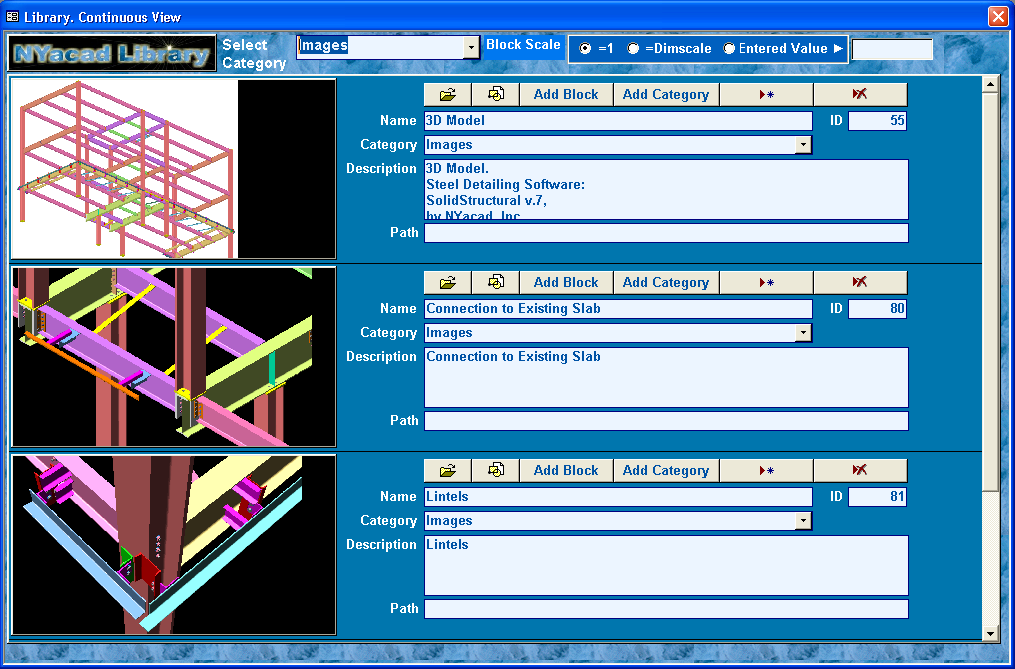
2.5 Multiple View Form
In this
form you can preview 9 slides (images) simultaneously. Select category to view
specified images. You can have up to 90 items in one category. Click on buttons
1, 2, 3… to go through all records.
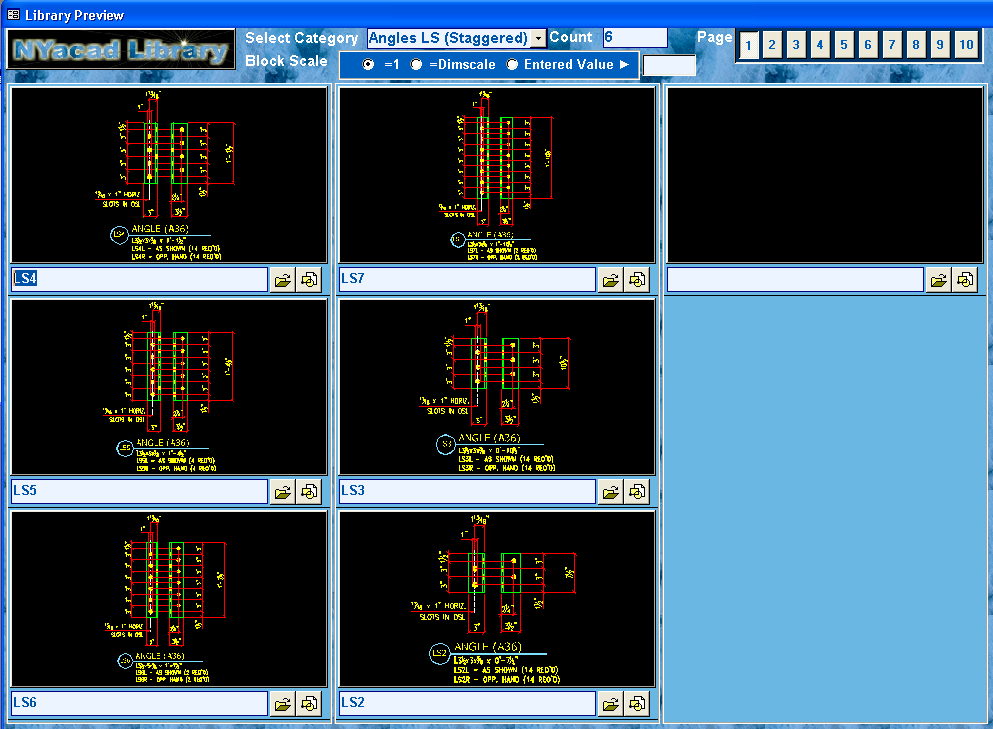
2.6 SDS/2 Macros
With
this form you have a convenient way for handling SDS/2 macros.
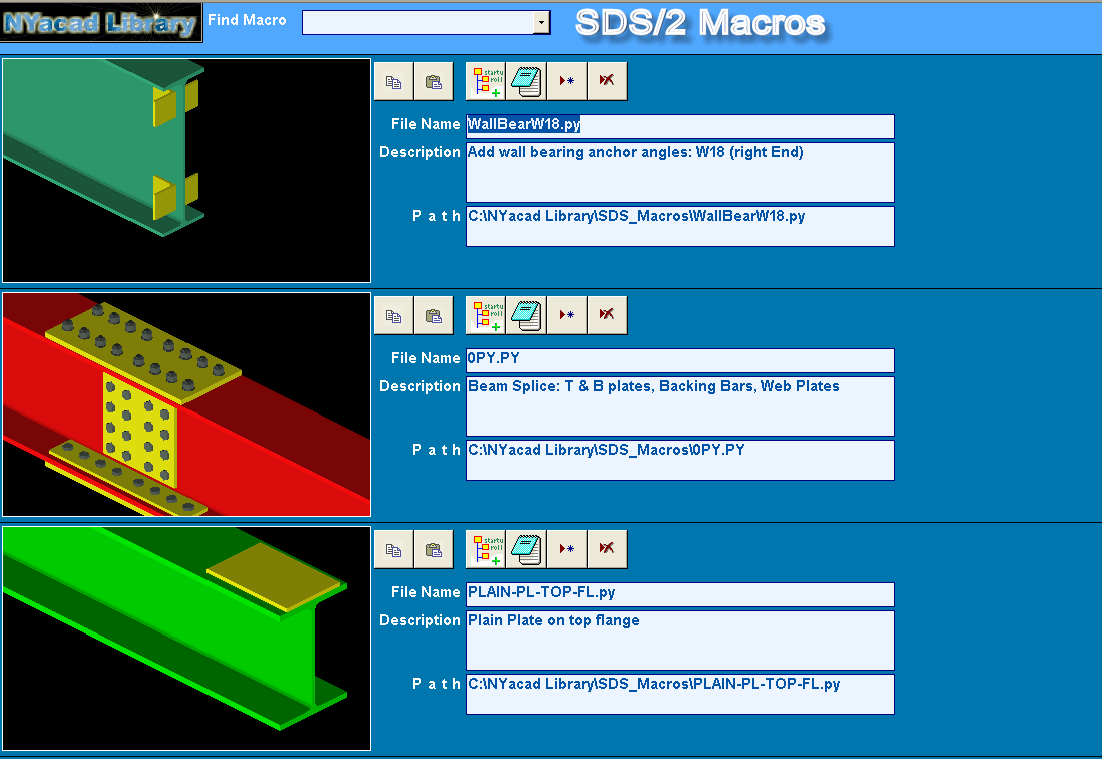
Options:
- Add
corresponding slides: Run Macro in SDS/2. Zoom in to area you are suppose to
use as a slide representing Macro in Library. Press
Print Screen on keyboard. Open any Image
editor program (e.g. Photo Editor) and press Ctrl+V. Select area of image.
Apply Crop and press Ctrl+C. Switch to the Library. Go to new record (button
 )
in SDS/2 Macros form and press button
)
in SDS/2 Macros form and press button  against
OLE field. Type the name of corresponding
Python file (you have to store your Python files in folder:
C:\NYacad Library\
SDS_Macros\).
The same way (by adding slides) you can store in Library
SDS/2 Assemblies and
Standard Details.
against
OLE field. Type the name of corresponding
Python file (you have to store your Python files in folder:
C:\NYacad Library\
SDS_Macros\).
The same way (by adding slides) you can store in Library
SDS/2 Assemblies and
Standard Details.
- Edit
Python files. Press the button
 to
open the corresponding file in Notepad.
to
open the corresponding file in Notepad.
- Run
macro. Click on button
 (Python
file name gets into clipboard). On being In SDS/2 Framing module click on
button Run Macro (or select this command from SDS/2 menu). In
Open dialog window place cursor in
File name box and press Ctrl+V.
(Python
file name gets into clipboard). On being In SDS/2 Framing module click on
button Run Macro (or select this command from SDS/2 menu). In
Open dialog window place cursor in
File name box and press Ctrl+V.
If you
have dozens of macros, you will appreciate the convenience of graphical
interface and fast access to files.
3.
Registering
If you
decide to buy, you need to register your license. In main form press button: “Register”.
Follow instructions in opened form. Payment can be made on-line. Checks or money
orders acceptable as well. For current price and conditions of payment follow
the link:
http://www.nyacad.com/BuyOnLine.htm




![]() Play
Movies:
Play
Movies:
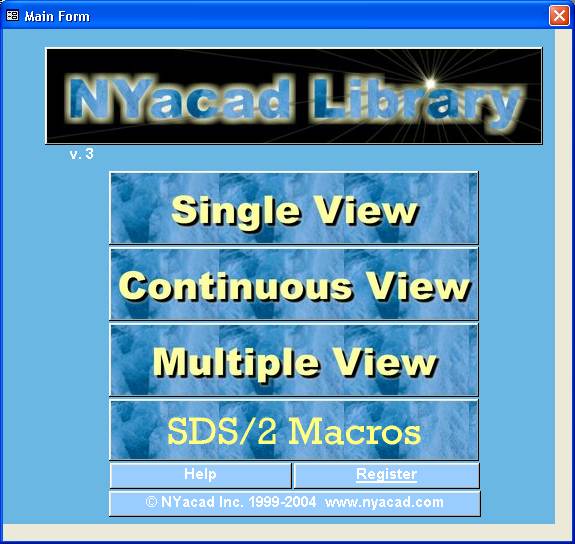
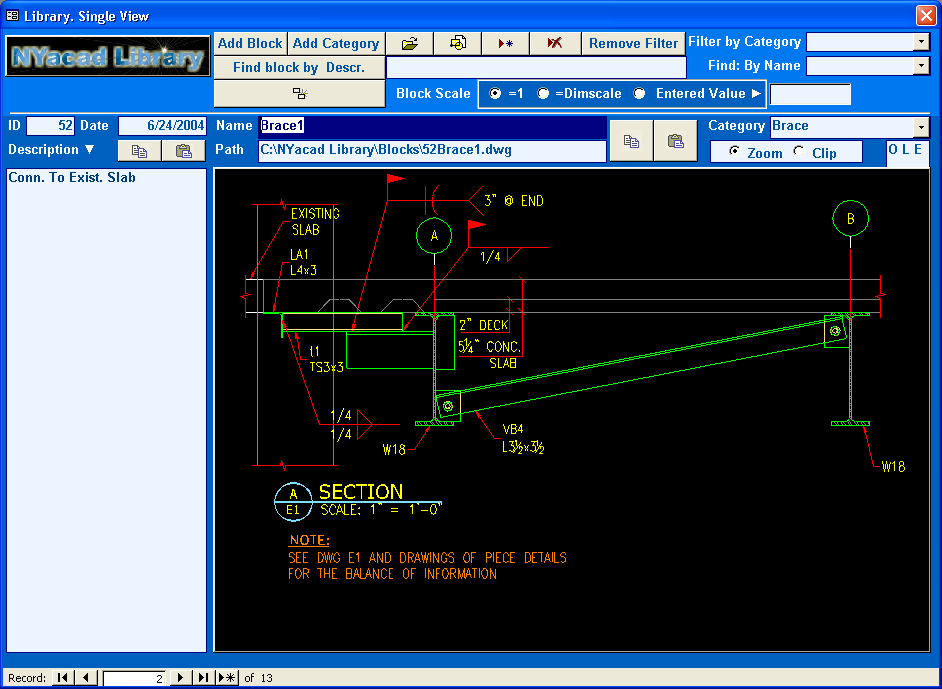
![]() to
add new record in library. All values of fields will be copied in new record.
Use this option in case you are adding the group of similar blocks or images: it
saves your time on input.
to
add new record in library. All values of fields will be copied in new record.
Use this option in case you are adding the group of similar blocks or images: it
saves your time on input.![]()