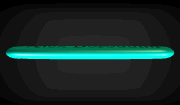Handy AutoCAD-11. Multiple-SingleErase command is simple. It becomes tedious, when this command used for cleaning up the drawing: deleting exploded hatch, old items, converted into dwg raster image's lines and polylines etc. Sometimes it is important to have dynamically updated screen: when you click on entity, it disappears from the screen, so you can watch, how the drawing is changing. Not a bad thing, if you can avoid tens or hundreds times pressing of Enter on keyboard to confirm deleting of erased objects. Not well known Single option of Select combined with Multiple command makes erasing more comfortable: screen updates automatically and you don't need to press Enter many times. Video shows, how the command (ES) works in AutoCAD.The second part of video demonstrates multiple implementation of Autodesk Raster Design command IRUBRECT (U8) - rubbing rectangle area, which never used with one time selection, normally you are erasing several rectangle areas. U8 requires one time press Enter.The Camtasia Studio video content presented here requires JavaScript to be enabled and the latest version of the Macromedia Flash Player. If you are you using a browser with JavaScript disabled please enable it now. Otherwise, please update your version of the free Flash Player by downloading here.
Handy AutoCAD-11 included in Acad Officer Download Handy AutoCAD-11: Download.htm Alex Borodulin 05/03/09 |